I tried creating rMinc, a service that registers GMail to GCalendar
Target user
- People using GMail and GCalendar
Isn't it troublesome to open emails?
For example, suppose you received the following emails.
- An email with the expected delivery date when you purchased a product on Amazon
- An email with the screening date when you made an online reservation at a movie theater (TOHO CINEMA)
- An email with the stay date when you made an online reservation at a hotel
"Don't you find it troublesome to think, 'When will the product arrive? Let's check the email'?" I find it troublesome. Google, being considerate, sometimes registers the following schedule for you. (There are pros and cons...)
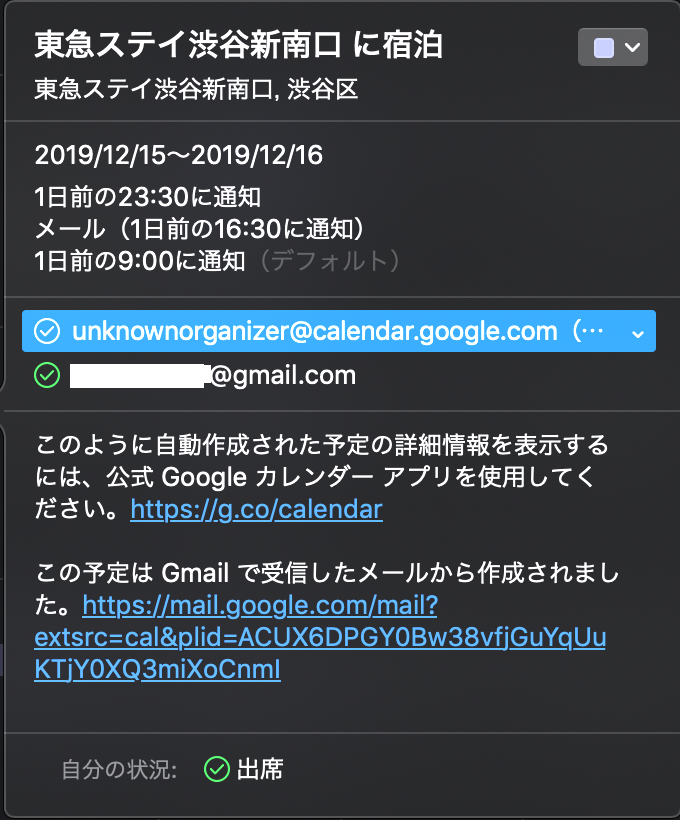
Whether or not to be considerate depends on Google's judgment, so it's unpredictable. I was hoping that the same thing would be done for the emails I mentioned earlier. So, I created a tool called rMinc.
※ In the past, I created a tool called gas-for-amazon-calendar that registers emails with the expected delivery date from Amazon to GCalendar, but it was too specialized for Amazon's emails and lacked versatility.
What is rMinc?
https://www.npmjs.com/package/@silverbirder/rminc
rMinc is the Google Apps Script Library that register Mail in Calendar.
When you receive GMail from the following services, it extracts the content and registers it in GCalendar.
- Amazon
- Shipping notification (expected delivery date)
- TOHO CINEMAS
- Ticket purchase completion notification (screening date)
- Shokutakubin
- Delivery arrangement notification (expected delivery date)
In addition, I think there are other services you want to support, so I made it customizable. For more details, please check README.md.
Here is an overview.
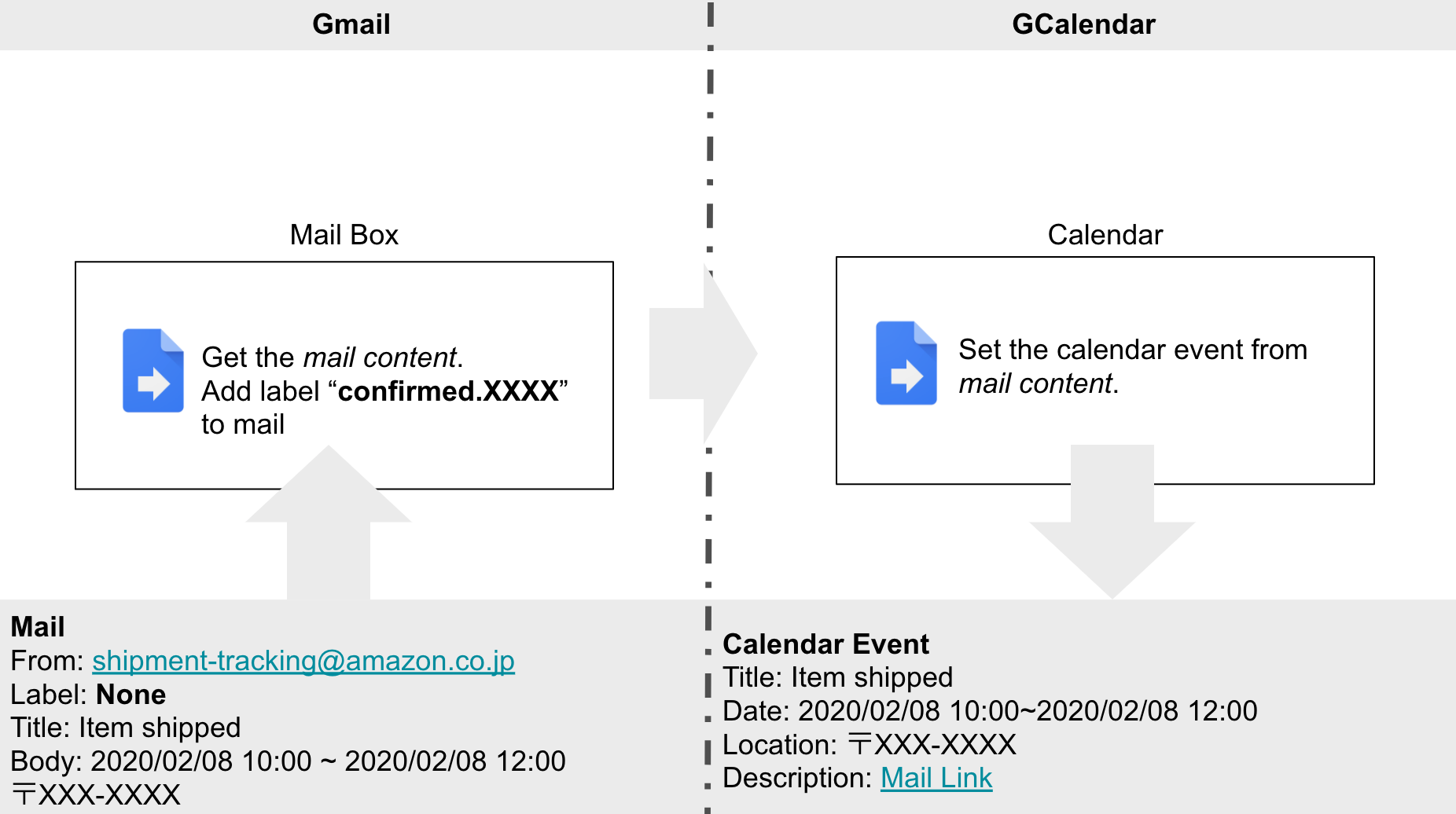
- Extract emails with specific keywords
- For Amazon, from:(shipment-tracking@amazon.co.jp) shipment
- Extract the following from the email
- Title
- Body
- Event start & end date (scheduled date, etc.)
- Location (delivery destination, etc.)
- Email link
- Register the extracted content in GCalendar
When you actually use it, it looks like this.
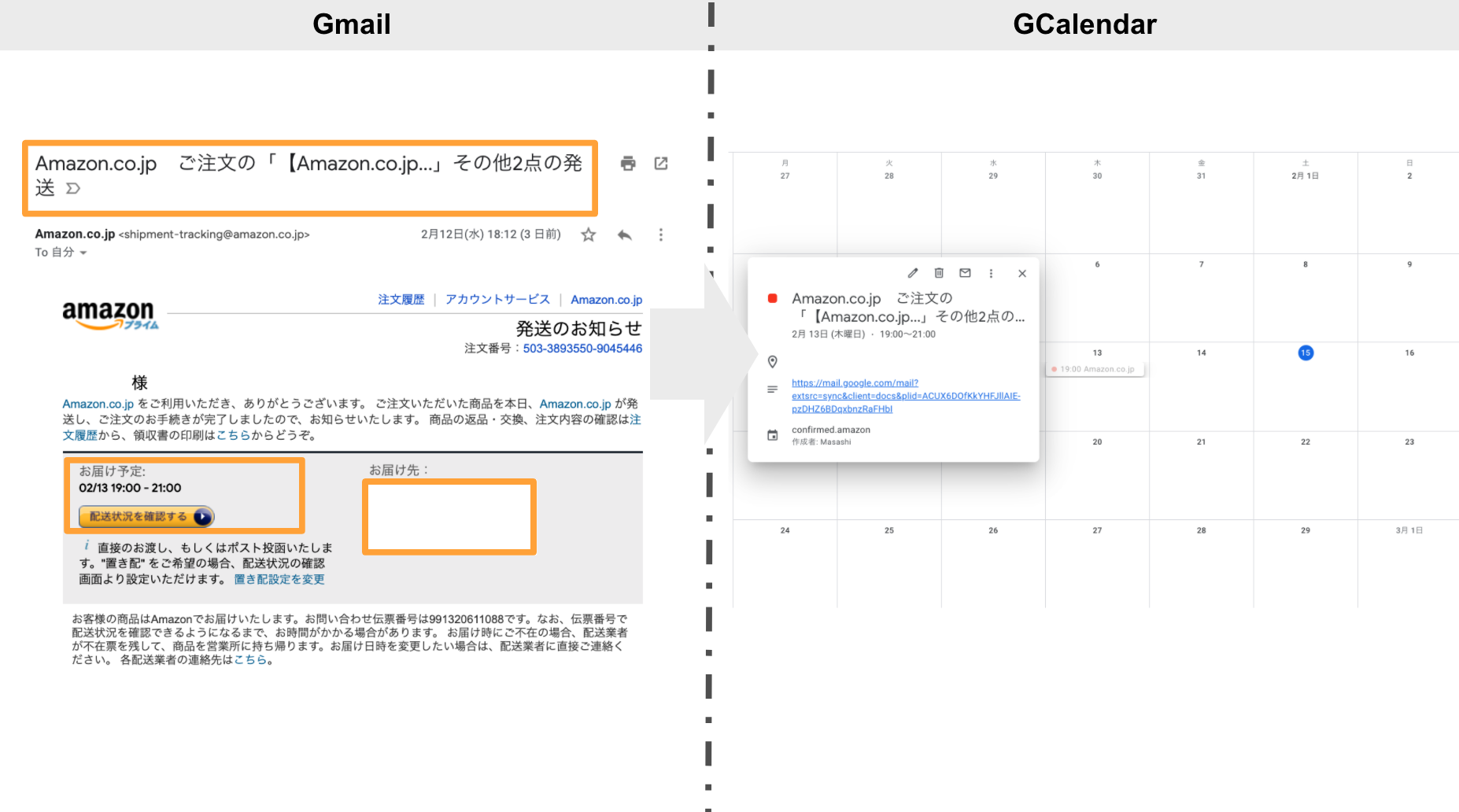
It's small and hard to see, but the expected delivery date, title, delivery destination, and email link are registered.
Just by running this tool (sample.js) regularly on GAS, it will automatically register the schedule in GCalendar. Of course, it's free.
※ RMinc requires you to register the APP ID in the README.md
Finally
Google Apps Script is a very powerful weapon for engineers. Especially for those who actively use G Suite, it is indispensable.
Being able to reach the itchy places is one of the attractive points of Google Apps Script. I definitely want to actively utilize it!
Share
Related tags
- Created an App to Consistently Record and Visualize Data in a Free Format
- Developing "Bochi-Bochi", an App to Easily Find Cheap Ingredients
- What I Learned from Refreshing My Blog Page with Qwik
- Introducing AI Ghostwriter - A Tool to Improve Writing Efficiency
- Development of Stable Diffusion API
- Defining Fragments Composed in Micro Frontends as Web Components and Sharing them with Module Federation
- Created OEmbed and OGP WebComponents for use on my blog site
- Things I Learned from Developing Chrome Extensions (Manifest V3)
- If you're writing in Markdown, Rocket, an SSG that uses WebComponents, is recommended!
- Refreshing Silverbirder's Portfolio Page (v2)
- I Made an API That Only Returns Google Account Images
- Building a TikTok Scraping Infrastructure on GCP and the Challenges Faced
- Micro Frontends on the Client Side (ES Module)
- Micro Frontends with Zalando tailor (LitElement & etcetera)
- Micro Frontends with SSR in Ara-Framework
- Created a GAS Library, zoom-meeting-creator, to Automatically Generate Zoom Meetings
- Introducing a Tool for Bulk Updating Account Images and What I Learned
- Cotlin is a Tool for Collecting Links on Twitter, Discover Presentations from Around the World
- I Tried Making a One-Frame Comic Search Service Tiqav2 (Algolia + Cloudinary + Google Cloud Vision API)
- My First Mobile App Development Attempt and Why I Gave Up
- Things I learned when I started using React at work
- Developing an oEmbed component with WebComponents and what I learned
- Thoughts on Using Ruby on Rails in Business
- Knowing the History Before Learning React
- Writing about what I learned from being infected with the Omicron variant
- Building a TikTok Scraping Infrastructure on GCP and the Challenges Faced
- Learning How Browsers Work
- It's become harder to "ask casually" since remote work started
- What I, an engineer in my late 20s, need to learn from now on
- Everything you need to know about Micro Frontends
- Introducing a Tool for Bulk Updating Account Images and What I Learned
- Everything I Learned About Micro Frontends
- Cotlin is a Tool for Collecting Links on Twitter, Discover Presentations from Around the World
- Why the Combination of FetchAll and RedirectURL in Google Apps Script is Bad
- I Tried Making a One-Frame Comic Search Service Tiqav2 (Algolia + Cloudinary + Google Cloud Vision API)
- Sharing All Experiences of First-time Writing at Techbook Fest 7
- Created a GAS Library, zoom-meeting-creator, to Automatically Generate Zoom Meetings
- Cotlin is a Tool for Collecting Links on Twitter, Discover Presentations from Around the World
- Why the Combination of FetchAll and RedirectURL in Google Apps Script is Bad
- I want to test with Google Apps Script too! (Clasp + Typescript + Jest)
