IntelliJ + TypeScript + Docker で Remote Debug (Break Point)
TL;DR
- Docker コンテナ上で、
ts-node-dev --inspect=0.0.0.0:9229 ./dist/index.jsを実行
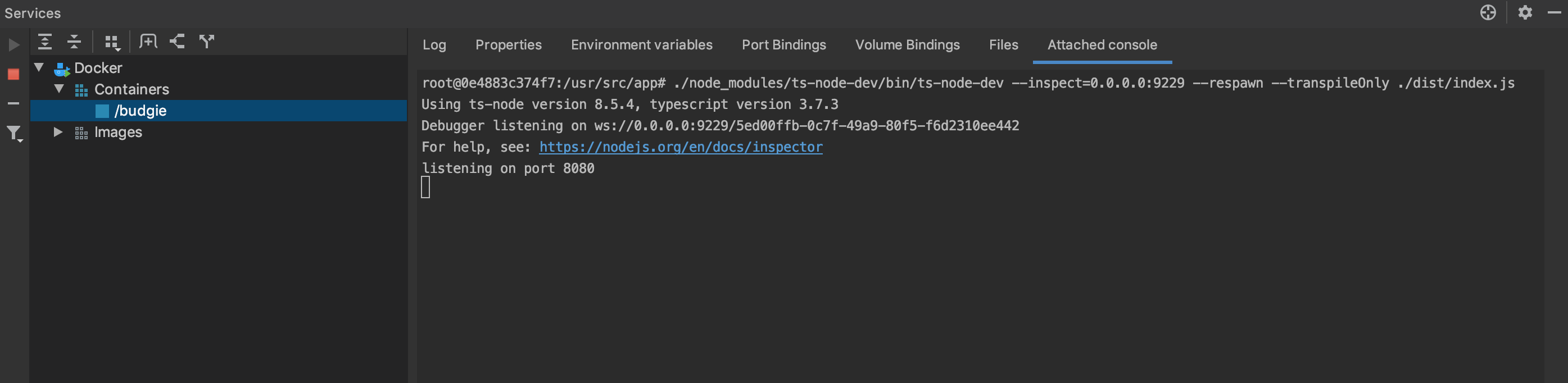
- IntelliJ 上で、
Attach to Node.js/Chromeを実行
Run > Edit Configuration ... > +ボタン > Attach to Node.js/Chrome
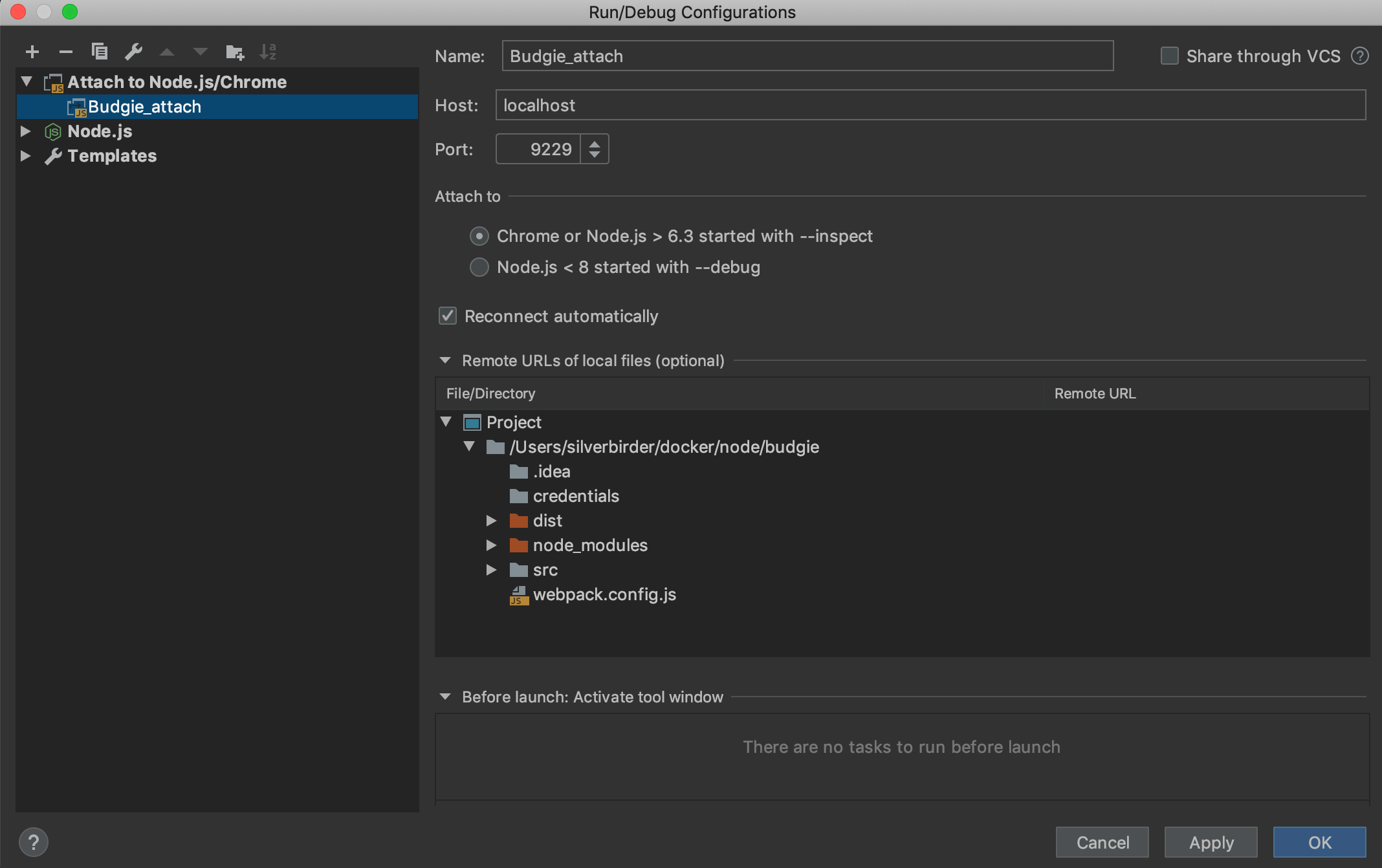
- IntelliJ 上で BreakPoint を貼り、ブラウザにアクセス
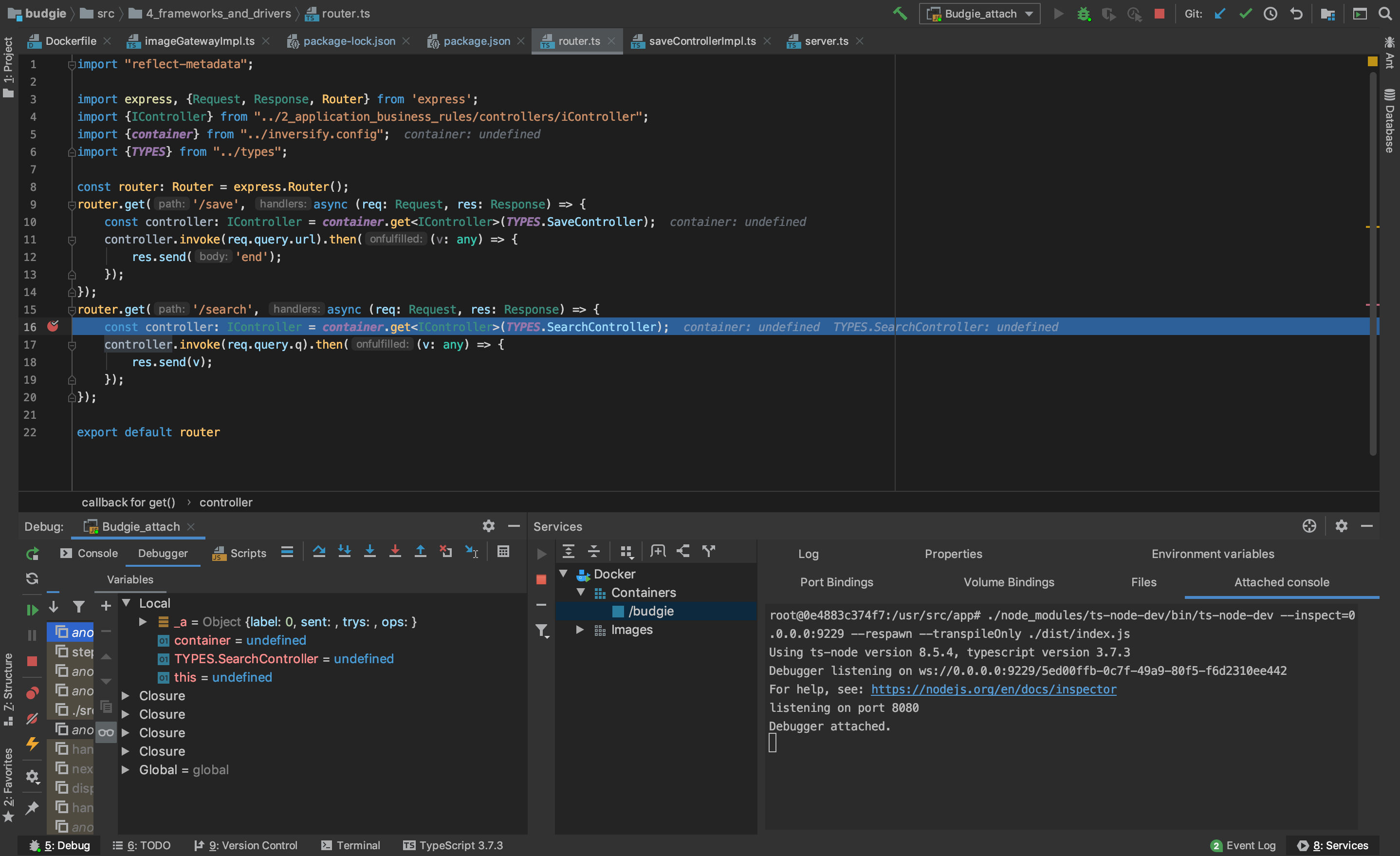
※ Docker コンテナでは、アプリ用ポート(8080)と、inspect 用ポート(9229)を開放する必要あり
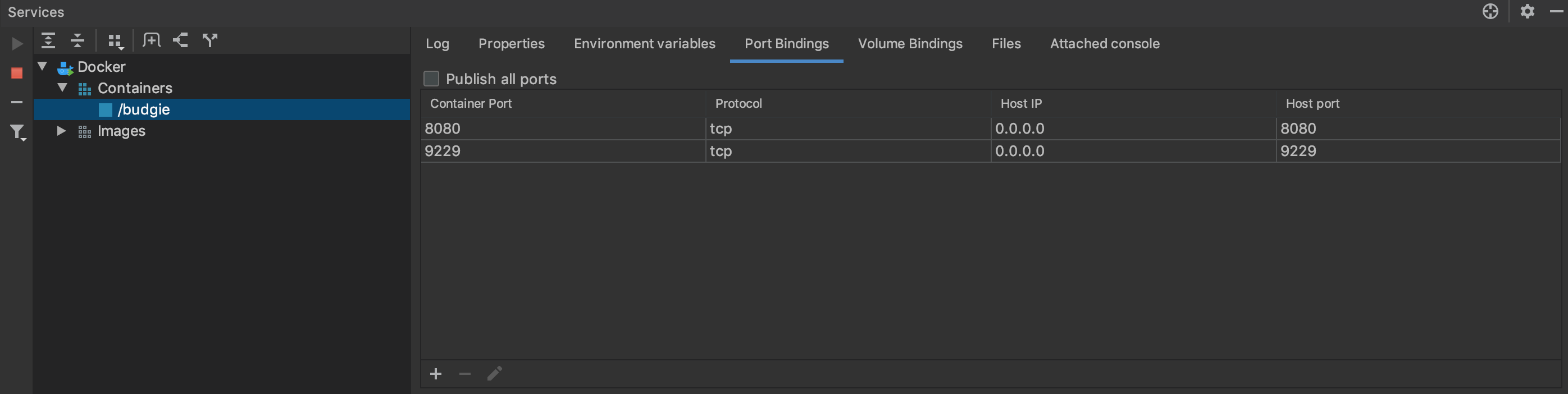
シェアしよう
関連するタグ
- zodのrefineにあるpathにハマった
- ObsidianでiPhoneからGit Commitする
- ERNIE-ViLG を Google Colaboratory で動かしてみた
- Midjourney, StableDiffusion で役立つPrompt フレーズ集
- CI/CDのDaggerで、GithubActionsとCircleCIにシュッと連携してみた
- connect-webやってみた
- Ruby on Railsを業務で使って思ったこと
- リモートワークになってから『気軽にすぐ聞く』ことが難しくなった
- 技術におけるアンテナの張り方 (巨人の肩に乗れ!)
- Cloud Runをたった3ステップでデプロイしてみた (golang)
