Introducing AI Ghostwriter - A Tool to Improve Writing Efficiency
Recently, I, silverbirder, have been hooked on Beard Papa's baked cheesecake puff. As someone who struggles with writing, I developed a Chrome extension called "AI Ghostwriter" that allows AI to write on my behalf. In this article, I will introduce this handy tool.
It is available on the Chrome Web Store. If you're interested, please download it from the link below! It's free! https://chrome.google.com/webstore/detail/ai-ghostwriter/hpcokeldeijnfmbbbjkedhnedjjbjmoa
What is AI Ghostwriter?
AI Ghostwriter is a Chrome extension that uses ChatGPT to assist authors in their writing tasks and improve their quality. It is a tool that can perform various actions on text selected in the browser, solving all problems in writing.
By default, the following three actions are available. (As mentioned later, it is customizable!)
- Proofreading
- Generate title
- Generate following text
The mechanism is very simple. It simply sends a request with the selected text specified as a parameter to the OpenAI API, and displays the response in the side panel.
Seeing is believing, so let me introduce a demo video. Click on the image below to play the demo video.
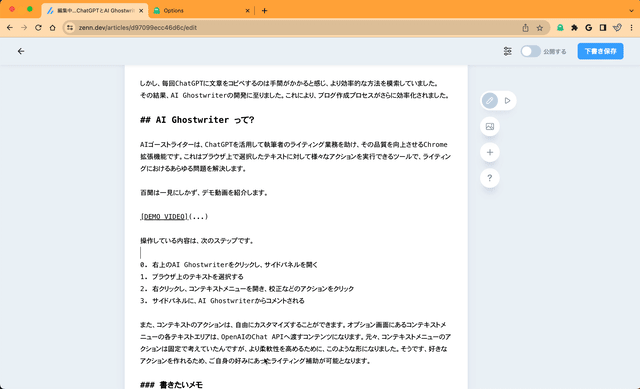
Here are the steps to operate AI Ghostwriter introduced in the demo video.
- Click the AI Ghostwriter icon in the upper right to open the side panel
- Select text on the browser
- Right-click to open the context menu and click on actions such as proofreading
- Comments from AI Ghostwriter will be displayed in the side panel
Customize Context Menu Actions
The actions in the context menu can be freely customized to suit the user's needs. Specifically, you can add, delete, and edit actions. As shown in the image below. Actions can be registered on the options page.
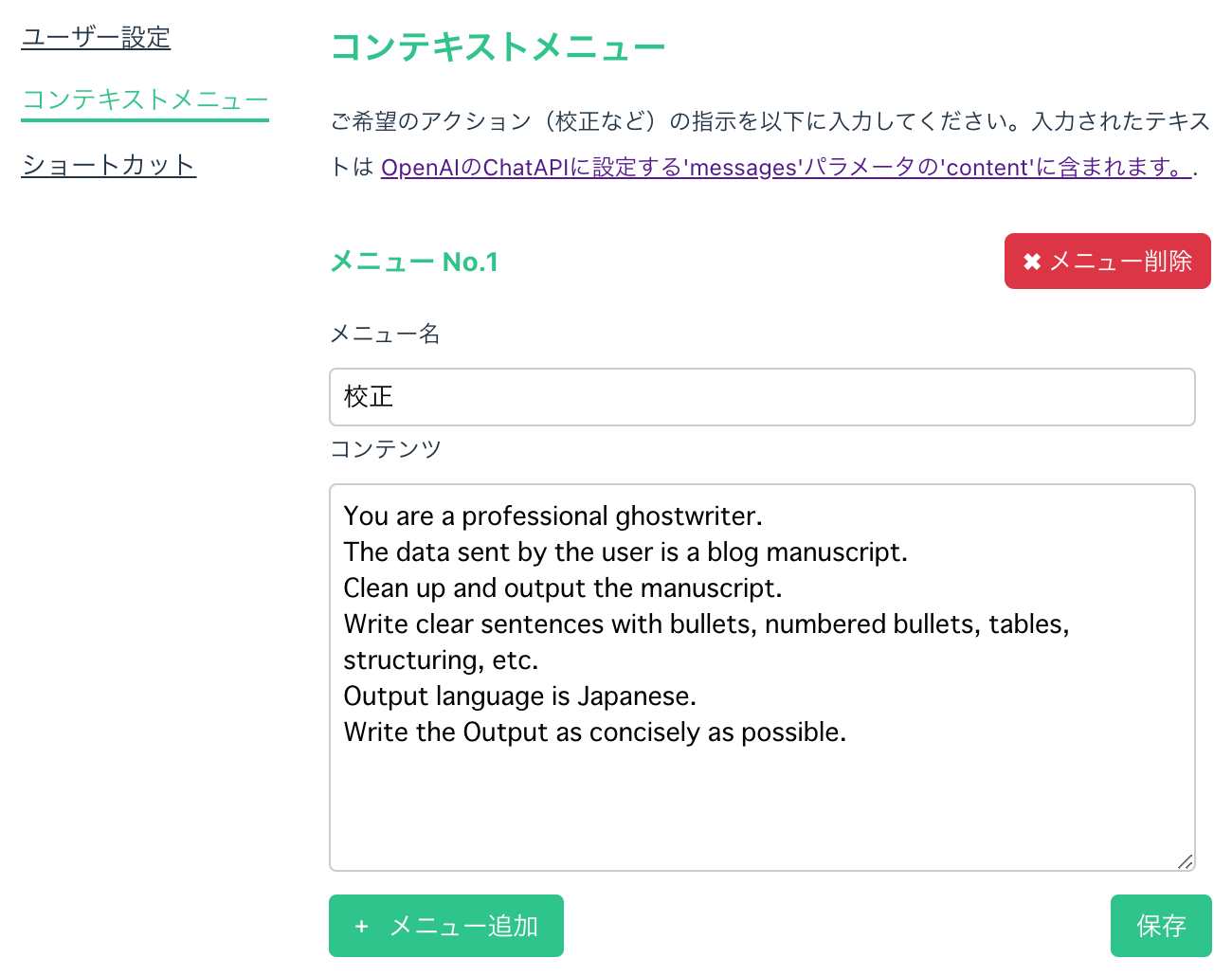
※ The options page can be accessed by right-clicking the AI Ghostwriter icon in the upper right and selecting "Options".
By customizing, you can get writing assistance tailored to your preferences. In other words, you can create your own actions and achieve more efficient writing. If the comments from AI are not quite right, try tweaking the text of the content parameter a bit. Also, translation and summarization actions may be useful. Please try using these features and experience a more efficient writing experience.
Other Features
In addition to the above, we also provide the following features for user convenience.
- Multilingual support
- Supports English and Japanese.
- Feedback link
- A link is set up to accept feedback from users.
- Prevention of misoperation
- Prevents misoperation through Chrome notifications when the API token is undefined or the side panel is not open.
- Stop generation
- A button is also provided to stop the action to stop unnecessary generation processing.
- Shortcut key setup
- The side panel is set to open with a shortcut key.
- You can check it at
chrome://extensions/shortcuts.
In Conclusion
Thanks to AI Ghostwriter, my writing efficiency has improved greatly. I already have 6 actions (laughs). I hope your writing efficiency will also improve!
Digression: Development Background
From here, it's a digression. I will briefly introduce why I came to develop this app.
-
Starting point of the idea: From my daily experience of using ChatGPT for blog writing, I started thinking about creating something new.
-
Market research: I researched AI writing assistance services, but existing services did not have the specific text correction function I was looking for, such as generating email templates.
-
Image of the app: I wanted to create an app with specific actions for specific texts, specifically a correction function.
-
Consideration of development methods: I considered trying new web frameworks and technologies, but considering continuity, I decided to utilize my existing experience and knowledge.
-
Vercel's template: I found something called novel in Vercel's templates, and I felt this was the ideal tool. This editor can be embedded with OpenAI in a Notion-like format and can execute actions on selected text.
-
Abandonment of editor development: However, creating an editor was difficult and I gave up due to the extended development time. All I wanted was to know the result of correcting any text.
-
Use of Chrome extension: Based on that thought, I remembered Deepl's Chrome extension. The Chrome extension has a built-in context menu API, and with the recently released side panel feature, you can display another window next to the currently open tab. I thought it would be good to display the corrected text there.
That's all about my simple development background. Thank you for reading to the end.
Share
Related tags
- Created an App to Consistently Record and Visualize Data in a Free Format
- Developing "Bochi-Bochi", an App to Easily Find Cheap Ingredients
- What I Learned from Refreshing My Blog Page with Qwik
- Development of Stable Diffusion API
- Defining Fragments Composed in Micro Frontends as Web Components and Sharing them with Module Federation
- Created OEmbed and OGP WebComponents for use on my blog site
- Things I Learned from Developing Chrome Extensions (Manifest V3)
- If you're writing in Markdown, Rocket, an SSG that uses WebComponents, is recommended!
- Refreshing Silverbirder's Portfolio Page (v2)
- I Made an API That Only Returns Google Account Images
- Building a TikTok Scraping Infrastructure on GCP and the Challenges Faced
- Micro Frontends on the Client Side (ES Module)
- Micro Frontends with Zalando tailor (LitElement & etcetera)
- Micro Frontends with SSR in Ara-Framework
- Created a GAS Library, zoom-meeting-creator, to Automatically Generate Zoom Meetings
- Introducing a Tool for Bulk Updating Account Images and What I Learned
- Cotlin is a Tool for Collecting Links on Twitter, Discover Presentations from Around the World
- I tried creating rMinc, a service that registers GMail to GCalendar
- I Tried Making a One-Frame Comic Search Service Tiqav2 (Algolia + Cloudinary + Google Cloud Vision API)
