Committing to Git from iPhone using Obsidian
I like the concept of WikiWikiWeb, and I like Obsidian and Scrapbox, which include this concept. Obsidian has a obsidian-git Git integration plugin. With this, you can Git Commit not only from your desktop but also from your mobile. So, I will introduce the procedure to Git Commit in Obsidian using the iPhone I have.
Procedure
-
Access https://obsidian.md/ from iPhone and download the app
-
Open the app and tap on Create new vault
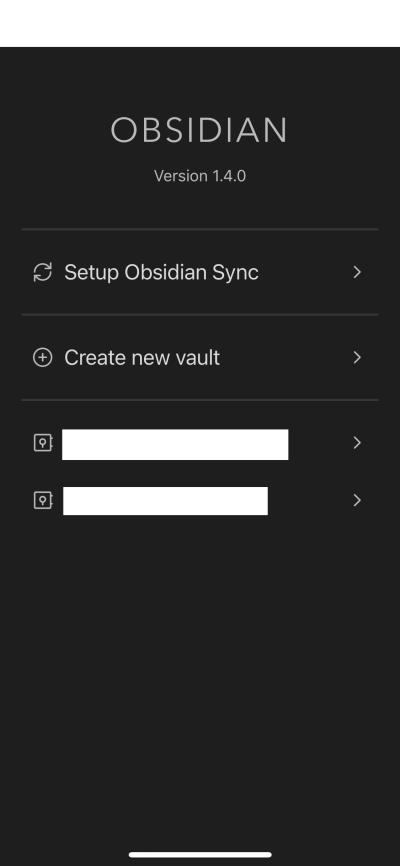
- Enter an appropriate name in Vault name (can be changed later) and tap on Create
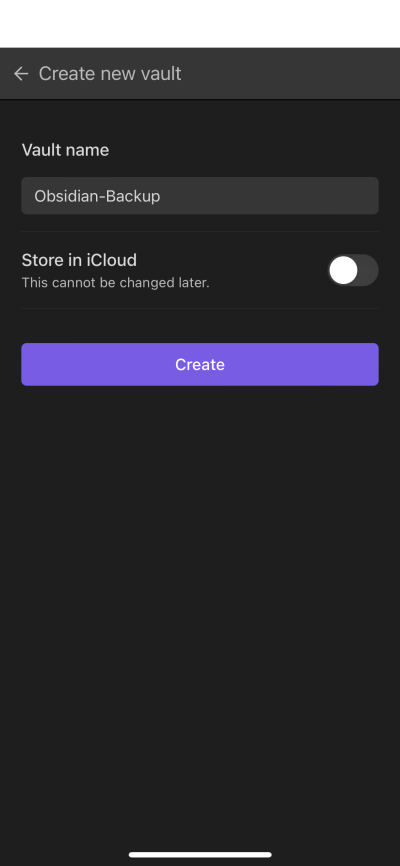
- Tap on the sidebar icon in the upper left → settings icon → community plugins → enable community plugins in that order
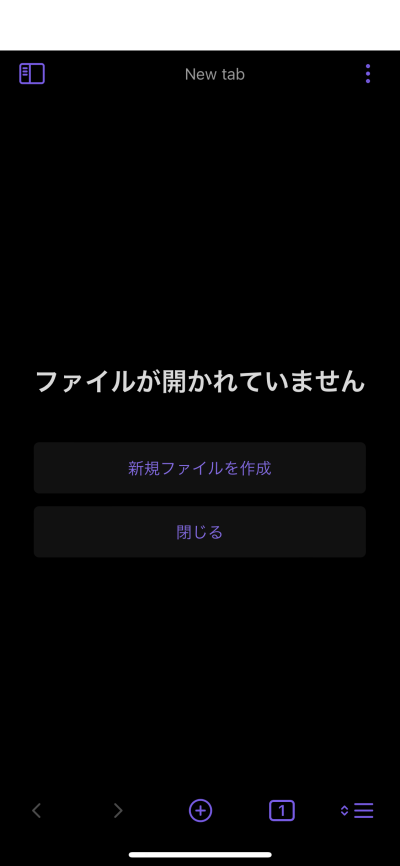
- Browse community plugins → Enter Git → Tap on Obsidian Git, then tap on Install → Enable
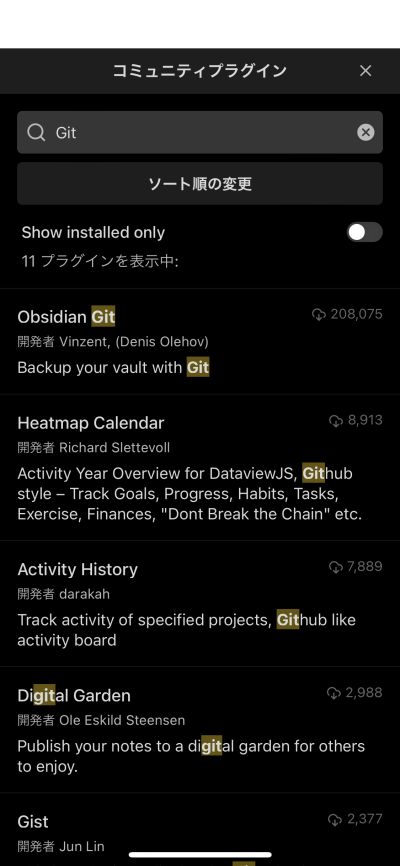
- Tap on Options
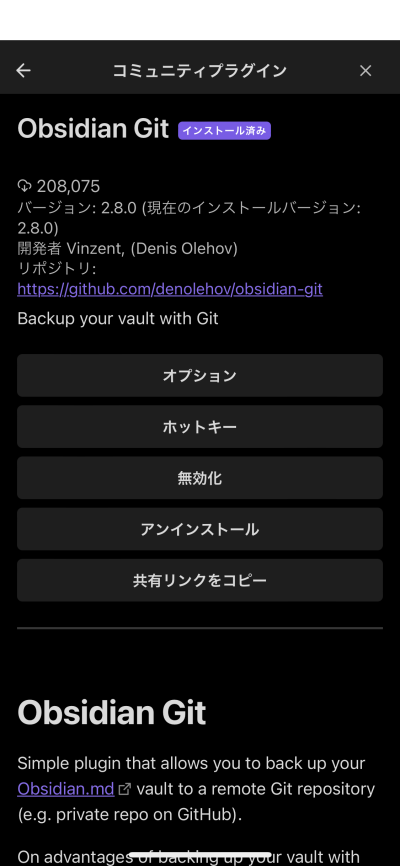
- Enter your Github account and Personal Access Token (you only need repo permissions). Tap the cross button to return to the screen in step 4.
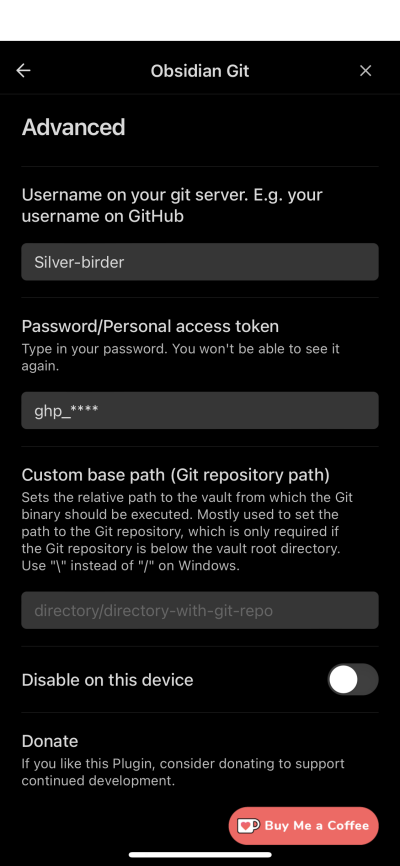
- Scroll down, display the command palette → Enter "Clone" and tap the displayed option.

- Enter the repository URL you want to clone.
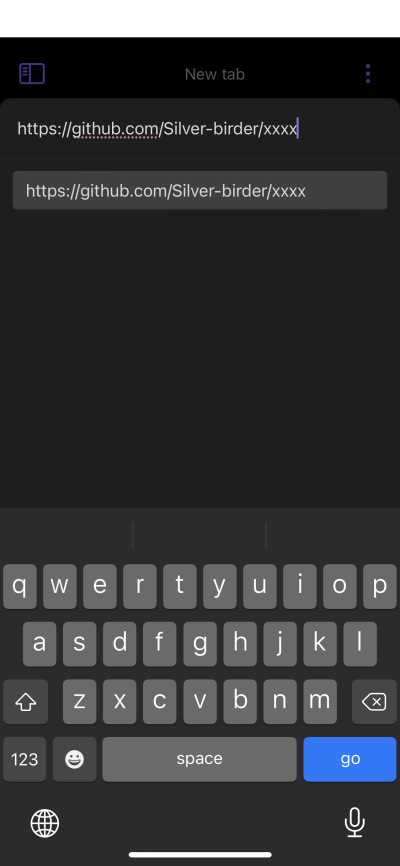
- Tap Vault Root.
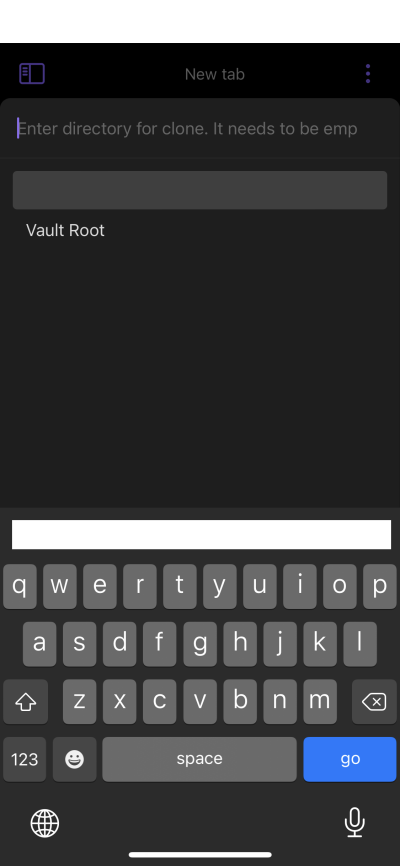
- Tap NO (if the .obsidian folder is in the repository, tap YES).
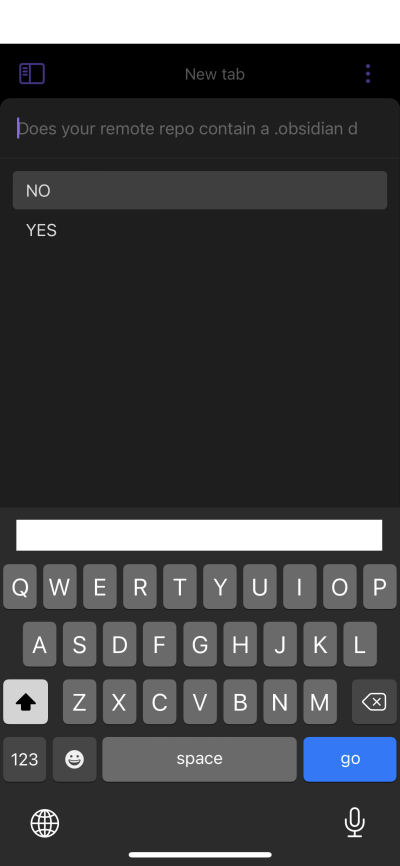
-
Once the clone is successful, you can view the files in the repository.
-
In Obisidian Git's Advanced, enter the Author name and Author email, then tap the cross.
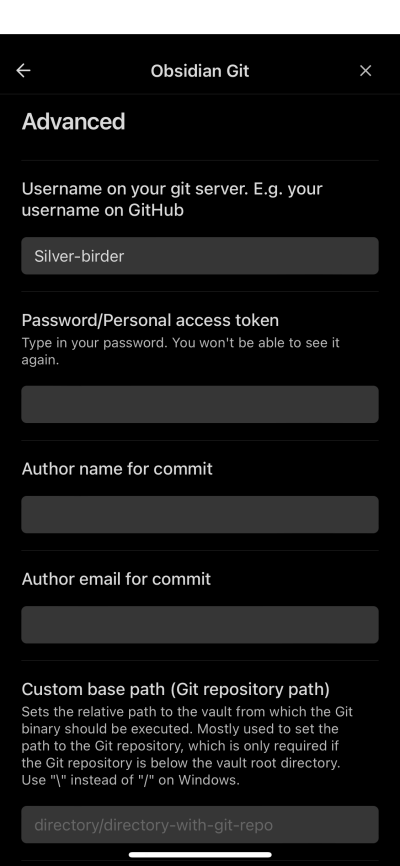
-
Make some changes to the file.
-
Scroll down, open the command palette → Enter "Git Open source" and tap the displayed option.
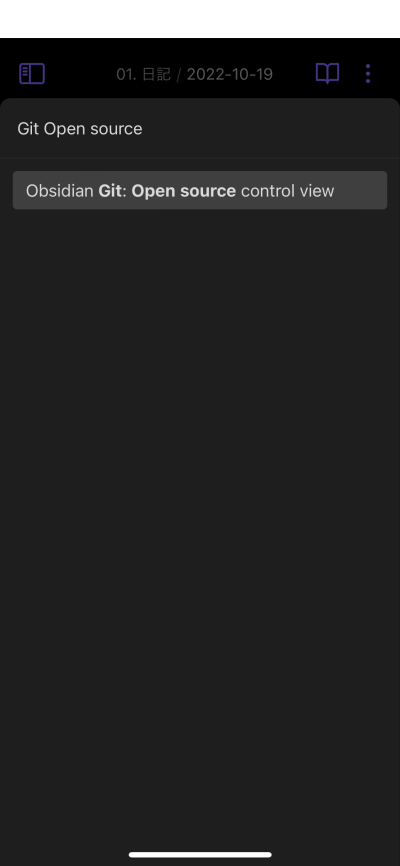
- You can Stage with the + button, Commit with the check button, and Push with the upload button.
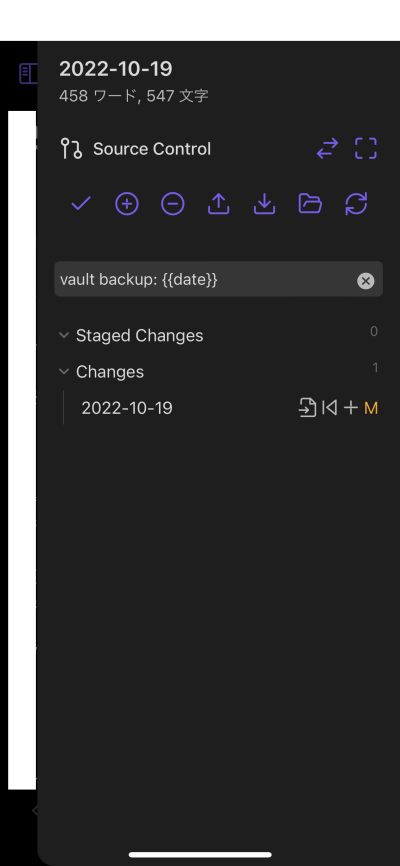
Problems
- You can create a branch from your smartphone, but you can't Push
- You can't Switch to a remote branch that doesn't exist locally (even if you pull) from your smartphone
Basically, it seems that all you can do from your smartphone is commit and push on the main branch.
In conclusion
I'm thinking of writing various notes from my smartphone from now on!
Share
Related tags
- Stuck on the path in zod's refine
- Tried Running ERNIE-ViLG on Google Colaboratory
- Useful Prompt Phrase Collection for Midjourney and StableDiffusion
- Trying to Integrate Dagger for CI/CD with GithubActions and CircleCI
- Trying out connect-web
- Thoughts on Using Ruby on Rails in Business
- It's become harder to "ask casually" since remote work started
- How to Set Up Your Antenna in Technology (Ride on the Shoulders of Giants!)
- Remote Debugging (Break Point) with IntelliJ + TypeScript + Docker
- Deploying Cloud Run in Just 3 Steps (golang)
