Deploying Cloud Run in Just 3 Steps (golang)
What is Cloud Run?
Cloud Run is a managed compute platform that enables you to run stateless containers that are invocable via HTTP requests. Cloud Run is serverless
※ https://cloud.google.com/run/
More details will be omitted, but it operates serverlessly like Cloud Functions and App Engine. It can also be controlled from GKE because it deploys containers.
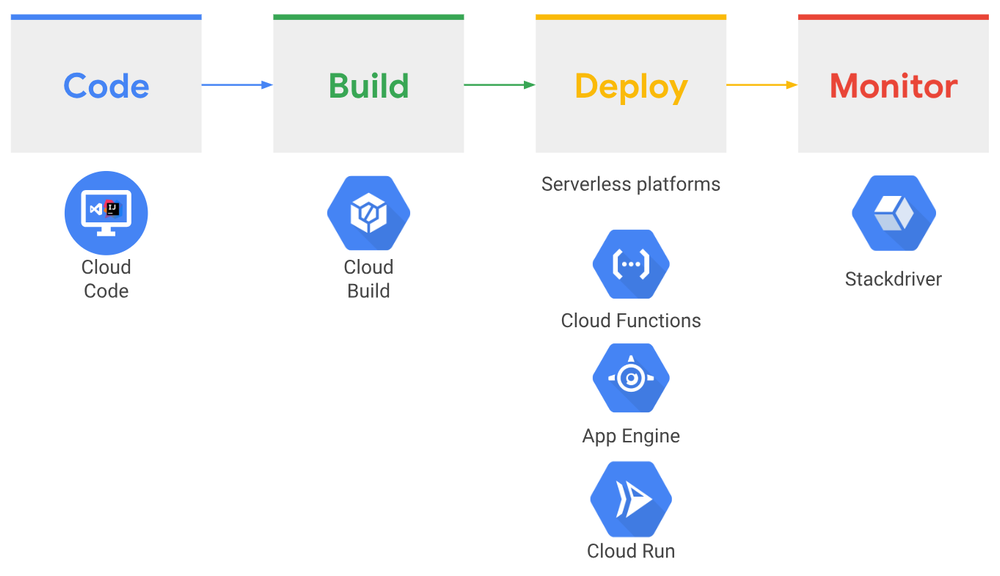
I tried to deploy
https://cloud.google.com/run/docs/quickstarts/build-and-deploy
I will proceed with reference to this.
By the way, the operating environment is done inside the following container.
https://hub.docker.com/r/google/cloud-sdk
step1. Various settings of gcloud
$ gcloud components update
$ gcloud components install beta
$ gcloud config set run/region us-central1
※ As of 2019/04/11, Cloud Run is beta.
step2. Creating application code
$ mkdir helloworld-go && cd helloworld-go
$ touch helloworld.go Dockerfile
package main
import (
"fmt"
"log"
"net/http"
"os"
)
func handler(w http.ResponseWriter, r *http.Request) {
log.Print("Hello world received a request.")
target := os.Getenv("TARGET")
if target == "" {
target = "World"
}
fmt.Fprintf(w, "Hello %s!\n", target)
}
func main() {
log.Print("Hello world sample started.")
http.HandleFunc("/", handler)
port := os.Getenv("PORT")
if port == "" {
port = "8080"
}
log.Fatal(http.ListenAndServe(fmt.Sprintf(":%s", port), nil))
}
# Use the offical Golang image to create a build artifact.
# This is based on Debian and sets the GOPATH to /go.
# https://hub.docker.com/_/golang
FROM golang:1.12 as builder
# Copy local code to the container image.
WORKDIR /go/src/github.com/knative/docs/helloworld
COPY . .
# Build the command inside the container.
# (You may fetch or manage dependencies here,
# either manually or with a tool like "godep".)
RUN CGO_ENABLED=0 GOOS=linux go build -v -o helloworld
# Use a Docker multi-stage build to create a lean production image.
# https://docs.docker.com/develop/develop-images/multistage-build/#use-multi-stage-builds
FROM alpine
# Copy the binary to the production image from the builder stage.
COPY --from=builder /go/src/github.com/knative/docs/helloworld/helloworld /helloworld
# Run the web service on container startup.
CMD ["/helloworld"]
step3. Registration & Deployment
$ gcloud builds submit --tag gcr.io/[PROJECT-ID]/helloworld
$ gcloud beta run deploy --image gcr.io/[PROJECT-ID]/helloworld
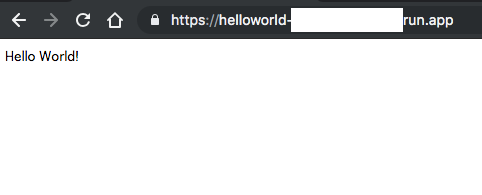
Impressions
I usually use a Serverless Deployments called now.sh when I'm doing personal development. This service used to support docker containers in v1, but it no longer does in v2. However, I felt this was the best service when choosing something that can be deployed easily for free.
However, I learned that CloudRun was released in Beta version at the GoogleCloudNext19 announcement, and I tried it out immediately. I was able to proceed with the steps this time without any problems and deploy within 3 minutes. I was impressed by how easy and convenient it was. Also, looking at the price table, it's a pay-as-you-go system like CloudFunctions, and it's free up to 2 million requests per month. For personal development, this is much more cost-effective than the instance startup time-based pricing of AppEngine. I have no choice but to quit now.sh and switch to this one!!
Share
Related tags
- Stuck on the path in zod's refine
- Committing to Git from iPhone using Obsidian
- Tried Running ERNIE-ViLG on Google Colaboratory
- Useful Prompt Phrase Collection for Midjourney and StableDiffusion
- Trying to Integrate Dagger for CI/CD with GithubActions and CircleCI
- Trying out connect-web
- Thoughts on Using Ruby on Rails in Business
- It's become harder to "ask casually" since remote work started
- How to Set Up Your Antenna in Technology (Ride on the Shoulders of Giants!)
- Remote Debugging (Break Point) with IntelliJ + TypeScript + Docker
